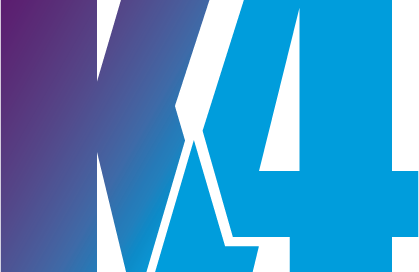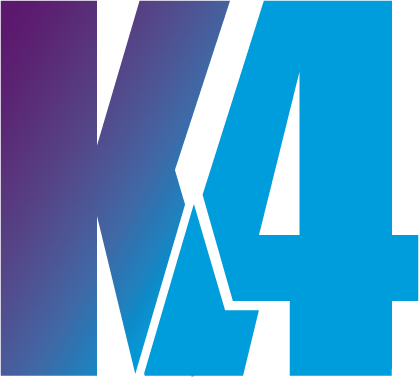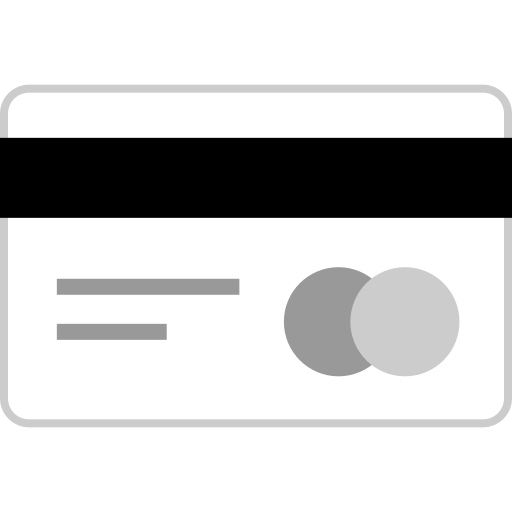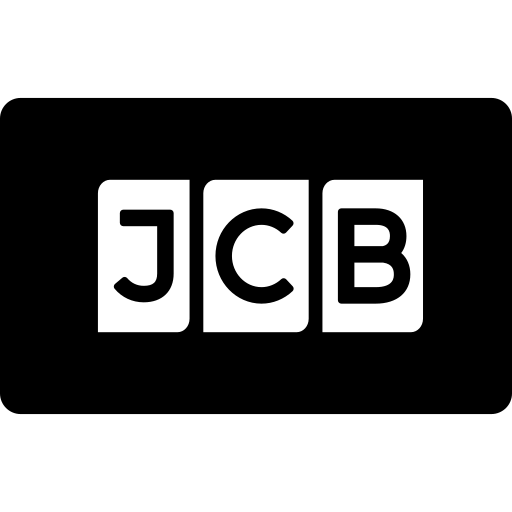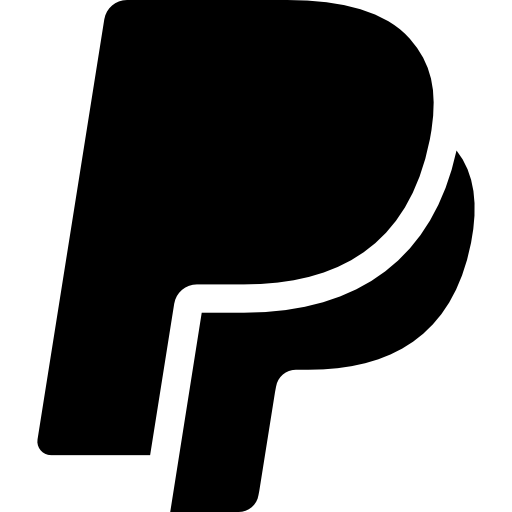To locate your digital license, follow these steps:
- Go to the “My Account” Section:
- Log in to your account on the website.
- Click on “My Orders”:
- In your account dashboard, find and click on the “My Orders” option.
- View Your Orders:
- You’ll see a list of all the orders you’ve made. Click on “View” related to the product you purchased.
- Scroll Down to Find Your License Key:
- Once you’re viewing the details of your order, scroll down, and you will find your license key listed there.
If you have any issues locating your license, please reach out to customer support for assistance.